I decided to make an attempt to use a Raspberry PI in order to send data to my RC-1000. This has a number of advantages. It’s cheap , small and easy to obtain. I figured I try this route before searching eBay for some old PC.
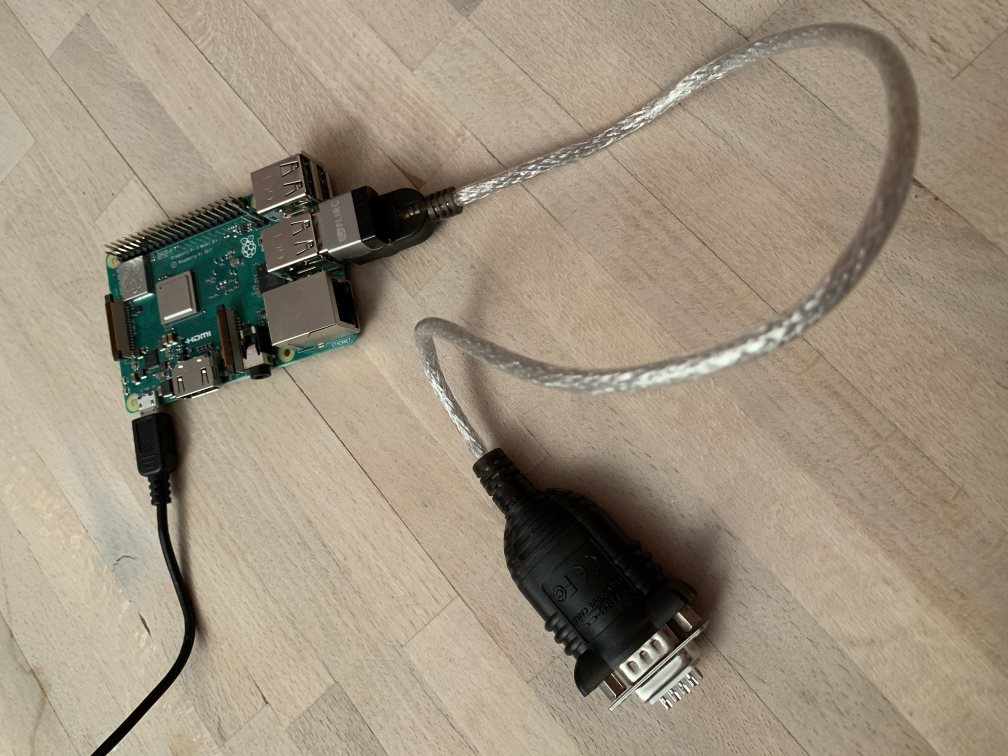
Configuring your raspberry PI
try the lsusb command first and take a look to see if it recognizes your adapter.
it should come up like this
pi@raspberrypi:~ $ lsusb
Bus 001 Device 007: ID 067b:2303 Prolific Technology, Inc. PL2303 Serial Port
Bus 001 Device 005: ID 20a0:0006 Clay Logic
Bus 001 Device 006: ID 0424:7800 Standard Microsystems Corp.
Bus 001 Device 003: ID 0424:2514 Standard Microsystems Corp. USB 2.0 Hub
Bus 001 Device 002: ID 0424:2514 Standard Microsystems Corp. USB 2.0 Hub
Bus 001 Device 001: ID 1d6b:0002 Linux Foundation 2.0 root hub
pi@raspberrypi:~ $use modprobe to ensure everything is connected and loaded correctly.
pi@raspberrypi:~ $ sudo modprobe usbserial vendor=0x067b product=0x2303If you receive and error just reboot the PI. The prolific driver is built into the kernel and loaded at boot time. You need to ensure the USB-Serial Adapter is plugged in before starting the PI.
Check the message log to ensure everything is as expected. The device should be reachable on /dev/ttyUSB0
pi@raspberrypi:~ $ dmesg | grep 2303
[ 2.533762] usb 1-1.1.3: New USB device found, idVendor=067b, idProduct=2303
[ 4.698034] usbcore: registered new interface driver pl2303
[ 4.698120] usbserial: USB Serial support registered for pl2303
[ 4.698236] pl2303 1-1.1.3:1.0: pl2303 converter detected
[ 4.705821] usb 1-1.1.3: pl2303 converter now attached to ttyUSB0
pi@raspberrypi:~ $Now to check we can set the slow baud rate to 2400
pi@raspberrypi:~ $ sudo stty -F /dev/ttyUSB0 2400
pi@raspberrypi:~ $ sudo stty -F /dev/ttyUSB0 -a
speed 2400 baud; rows 0; columns 0; line = 0;
intr = ^C; quit = ^\; erase = ^?; kill = ^U; eof = ^D; eol = <undef>; eol2 = <undef>; swtch = <undef>; start = ^Q; stop = ^S; susp = ^Z; rprnt = ^R;
werase = ^W; lnext = ^V; discard = ^O; min = 1; time = 0;
-parenb -parodd -cmspar cs8 hupcl -cstopb cread clocal -crtscts
-ignbrk -brkint -ignpar -parmrk -inpck -istrip -inlcr -igncr icrnl ixon -ixoff -iuclc -ixany -imaxbel -iutf8
opost -olcuc -ocrnl onlcr -onocr -onlret -ofill -ofdel nl0 cr0 tab0 bs0 vt0 ff0
isig icanon iexten echo echoe echok -echonl -noflsh -xcase -tostop -echoprt echoctl echoke -flusho -extproc
pi@raspberrypi:~ $
The call of stty should report that we are using baud rate of 2400. Anything else will simply not work.